Why Do We Need Transaction Data?
- What is input data?
- Input data and smart contracts
- How does a site like Etherscan decode the input data?
- Is there a limit to the input data?
- References
You may have noticed that when interacting with a smart contract (e.g., sending tokens), your transaction automatically contains input data. On MyCrypto, this is simply labeled “Data” - but what does it do? In this article, you’ll find a technical explanation of transaction input data, including what it is and how it works.
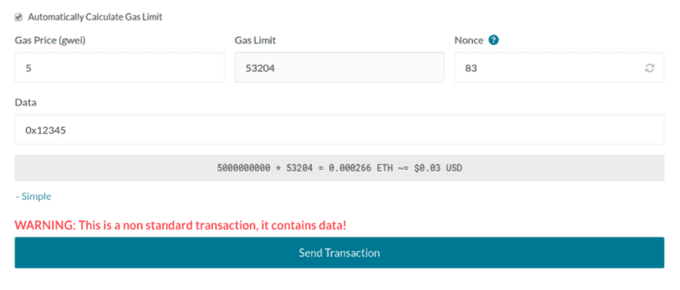
What is input data?
Let’s start off by taking a look at this token transaction. A person sent zero ETH to 0xd26114cd6ee289accf82350c8d8487fedb8a0c07 (the OmiseGO contract address), and Etherscan reveals it was a transaction for about 0.19 OMG tokens to this address. So how did the EVM (Ethereum Virtual Machine) know that this person wanted to transfer this amount of tokens to another address?
If you look on Etherscan again, you will see that the transaction has input data, which is extra data that you can attach to a transaction. This can be regular text or a number (formatted as a hexadecimal), but in this case the person is using the input data to tell the contract to run a certain function. Contracts are built from a group of functions. For example, an ERC-20 token uses functions like transfer and balanceOf to transfer tokens from A to B and get the balance for an address, respectively. For the transaction above, you can see on Etherscan that the function transfer(address _to, uint256 _value) was called.
The raw input data for the transaction above is 0xa9059cbb0000000000000000000000004bbeeb066ed09b7aed07bf39eee0460dfa26152000000000000000000000000000000000000000000000000002a34892d36d6c74. You can separate this long hexadecimal value into a few smaller groups. The 0x at the beginning indicates that this will be a hexadecimal value, and the following 8 bytes (a9059cbb) are the function identifier. After that are all the function parameters in groups of exactly 32 bytes (or 64 hexadecimal characters, in this case). So, the first group is 0000000000000000000000004bbeeb066ed09b7aed07bf39eee0460dfa261520, and the second group is 000000000000000000000000000000000000000000000000002a34892d36d6c74.
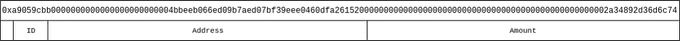
If you look at the formatted input data in Etherscan (the default), you will see the same thing:
Function: transfer(address _to, uint256 _value)
MethodID: 0xa9059cbb
[0]: 0000000000000000000000004bbeeb066ed09b7aed07bf39eee0460dfa261520
[1]: 00000000000000000000000000000000000000000000000002a34892d36d6c74
Hexadeciwhat…?
Hexadecimal is a numeral system, just like decimal and binary numbers, that that uses numbers 0 through 9 and letters A through F (case-insensitive), to represent decimal values between 0–15. In the image below you can see what number corresponds to what hexadecimal value. Hexadecimals are used to write large numbers in a more readable way.
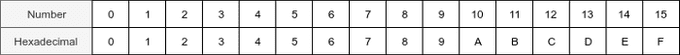
The maximum value for a single hexadecimal is 15, which is 4 bits long. When you put multiple hexadecimals together, you take the binary representation for each individual hexadecimal and combine those to get a decimal number. For example, 0x5c can be written as 0101 (= 5) and 1100 (= C). Combining these gives us 01011100, which is the binary number for 92. So the hexadecimal value of 0x5c is equal to the number 92.
Most programming languages use the 0x prefix as an arbitrary identifier to separate hexadecimals from other identifiers (like regular decimals, binary numbers, etc.). It does not have any meaning but for the sake of clarity we will include it for every hexadecimal in this article.
With that out of the way, let’s move forward. If you still don’t fully understand hexadecimals, don’t worry - it’s not required to understand what input data is.
Input data and smart contracts
The primary use case for input data is to interact with smart contracts. Most contracts use the Contract ABI specification, which allows a website like Etherscan to automatically decode the input data and show the exact action that was called. In our earlier example, it’s a transaction for a token that uses the ERC-20 standard. This means that we know all the possible functions and their signature. For example, the full signature for the transfer function of an ERC-20 contract is always transfer(address,uint256), meaning that it takes an address as the first argument, and an unsigned 256-bit number as the second argument (a number from 0 to 2256 - 1).
Solidity has a bunch of possible argument types that can be used. If you’re interested in learning more about Solidity and smart contracts, you can find more information about it in the Solidity documentation here.
The function signature
As we have learned, the function signature for the transfer function is transfer(address,uint256). This signature is the same for every ERC-20 contract. If a contract uses different arguments for the transfer function, like an address and a uint128 (unsigned 128-bit-long integer), the contract is not ERC-20-compliant.
To get the hexadecimal signature for a function, we have to take the first 4 bytes (8 hexadecimal characters) from the SHA-3 (or Keccak-256) hash of this function. To get the Keccak-256 hash of something, you can use the web3 JavaScript library, or an online tool like this one. If we fill in transfer(address,uint256) in this tool, it will show 0xa9059cbb2ab09eb219583f4a59a5d0623ade346d962bcd4e46b11da047c9049b as the output. If we take the first 8 characters (ignoring the 0x), we get a9059cbb, which matches the MethodID in the transaction above.
Another example: the function signature for the ERC-20 approve function is approve(address,uint256). If we take the SHA-3 hash of this function, we get 0x095ea7b334ae44009aa867bfb386f5c3b4b443ac6f0ee573fa91c4608fbadfba, and the first 8 characters are 095ea7b3. Therefore, the input data for an approve transaction will start with 0x095ea7b3. For example, have a look at this transaction to the DAI token contract here.
The address and amount
Each argument (except for lists/arrays and strings — we’ll get to that later) has a length of 32 bytes, or 64 hexadecimal characters, but Ethereum addresses are only 40 characters long (without the 0x). To account for that, the address is padded with zeros. In a hexidecimal string, 0x0000123 is the same as 0x123, so 0x0000000000000000000000004bbeeb066ed09b7aed07bf39eee0460dfa261520 (address) in the transaction above is the same as 0x4bbeeb066ed09b7aed07bf39eee0460dfa261520, and 0x00000000000000000000000000000000000000000000000002a34892d36d6c74 is the same as 0x2a34892d36d6c74. So why use all the zeros then?
As we learned earlier, the maximum number in a Solidity contract is 2256 - 1, which fits in exactly 32 bytes. Using a fixed length also makes it easier for the EVM and other applications to decode the data, since you can assume that each group always has the same length.
So, what about arrays and strings?
As mentioned in the previous section, the input data for arrays and strings works a little bit differently. An array is basically a list of items. For example, a list of 1, 2, and 3 would be written as [1, 2, 3] in most programming languages. To send this data in a transaction, each individual item in the list is sent as 32-byte group and listed at the end of the input data. A pointer to the length of the array is used as the argument.
For example, let’s say we have a function called myFunction that takes an address and array of numbers (myFunction(address,uint256[])). The function signature for this function is 0x4b294170. For the address, we’ll use the same address as above. Because our array has 3 items, the length of the array as a hexadecimal is 0x3. We know that each argument takes exactly 32 bytes of space, and the array is put after all other arguments, so the array starts at 32 + 32 = 64 bytes.
The input data for this transaction will be:
0x4b2941700000000000000000000000004bbeeb066ed09b7aed07bf39eee0460dfa26152000000000000000000000000000000000000000000000000000000000000000400000000000000000000000000000000000000000000000000000000000000003000000000000000000000000000000000000000000000000000000000000000100000000000000000000000000000000000000000000000000000000000000020000000000000000000000000000000000000000000000000000000000000003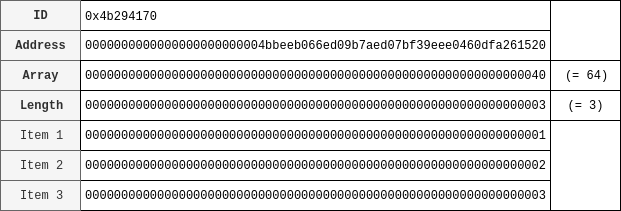
Because strings can have an arbitrary length (longer than 32 bytes), they are separated into groups of 32 bytes and treated the same as arrays in the input data.
How does a site like Etherscan decode the input data?
A hash is a one-way function, so if you have the function signature hash, it’s not possible to get the function signature from that hash (unless you brute force it). Contract owners can upload the contract ABI as JSON, like this one here, which can be used to get the function signature hashes.
Even if the contract owner did not upload the contract ABI, it is possible to decode input data for many contracts. As you learned earlier in this article, the signatures for ERC-20 contract functions are always the same, allowing Etherscan to simply use a pre-defined contract ABI for those contracts. For example, the contract ABI for the transfer function of an ERC-20 contract looks like this:
{
"constant": false,
"inputs": [
{
"name": "_to",
"type": "address"
},
{
"name": "_value",
"type": "uint256"
}
],
"name": "transfer",
"outputs": [
{
"name": "",
"type": "bool"
}
],
"payable": false,
"stateMutability": "nonpayable",
"type": "function"
}
If the input data signature matches with one of the pre-defined functions, Etherscan can decode the input data.
Is there a limit to the input data?
Yes and no. Ethereum does not have a fixed limit for the length of the input data, but the input data does consume gas. The maximum amount of gas in a single block fluctuates, but is about 8 million at the time of writing. Every 0-byte (0x00) consumes 4 gas and every non-0-byte consumes 68 gas. The gas cost for a standard transaction is 21,000 units of gas, so not taking any contract execution into account, the maximum length for the input data right now is about 2 megabytes of zeros, or about 0.12 megabytes for only non-zeros. Since the input data is not likely to have just zeros or non-zeros, the actual limit is somewhere in between and depends on the input data.
If you want to see the actual block gas limit, you can use ETHStats.net.
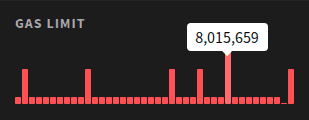
Simply hover over one of the blocks under the “Gas Limit” section to see the most recent gas limit.